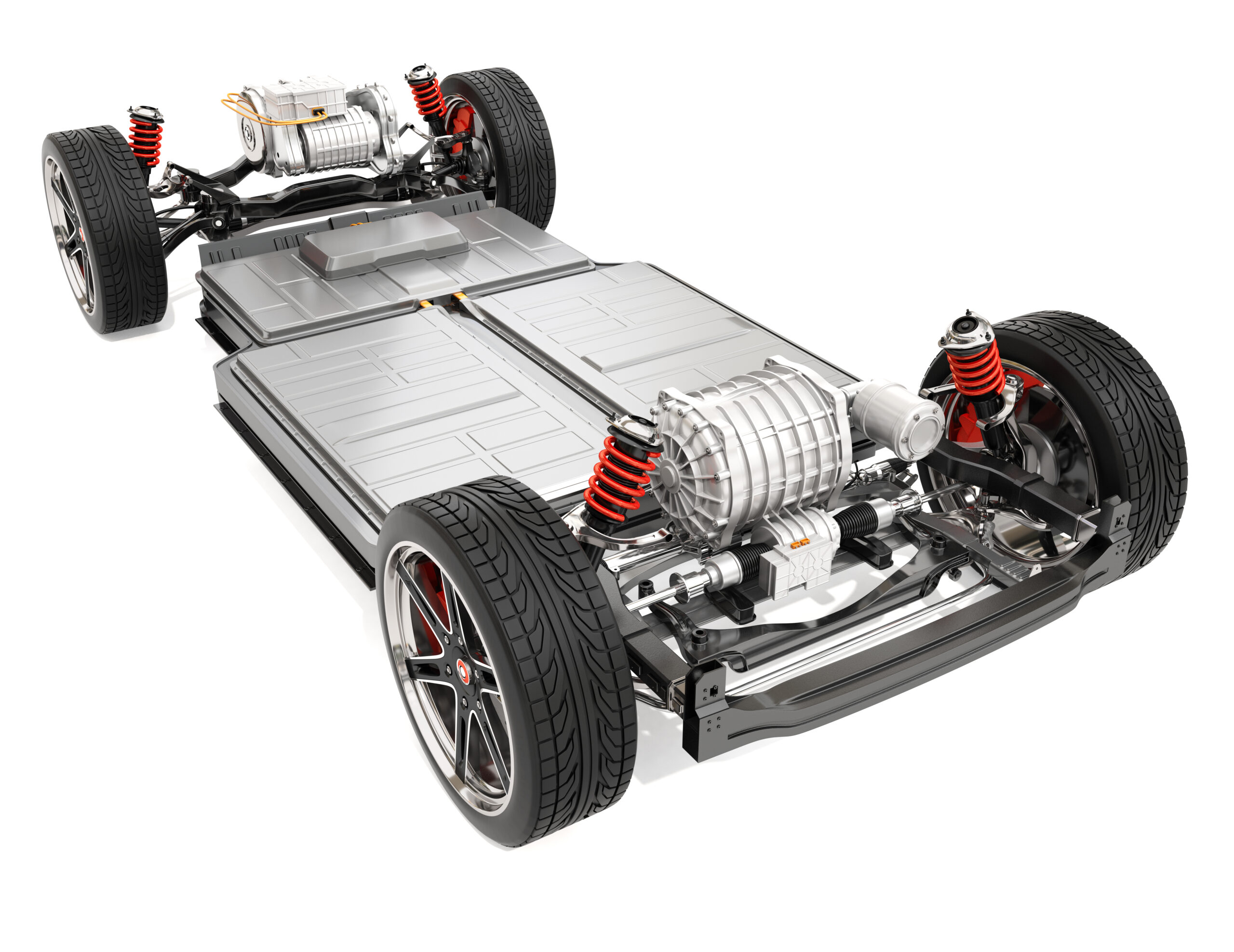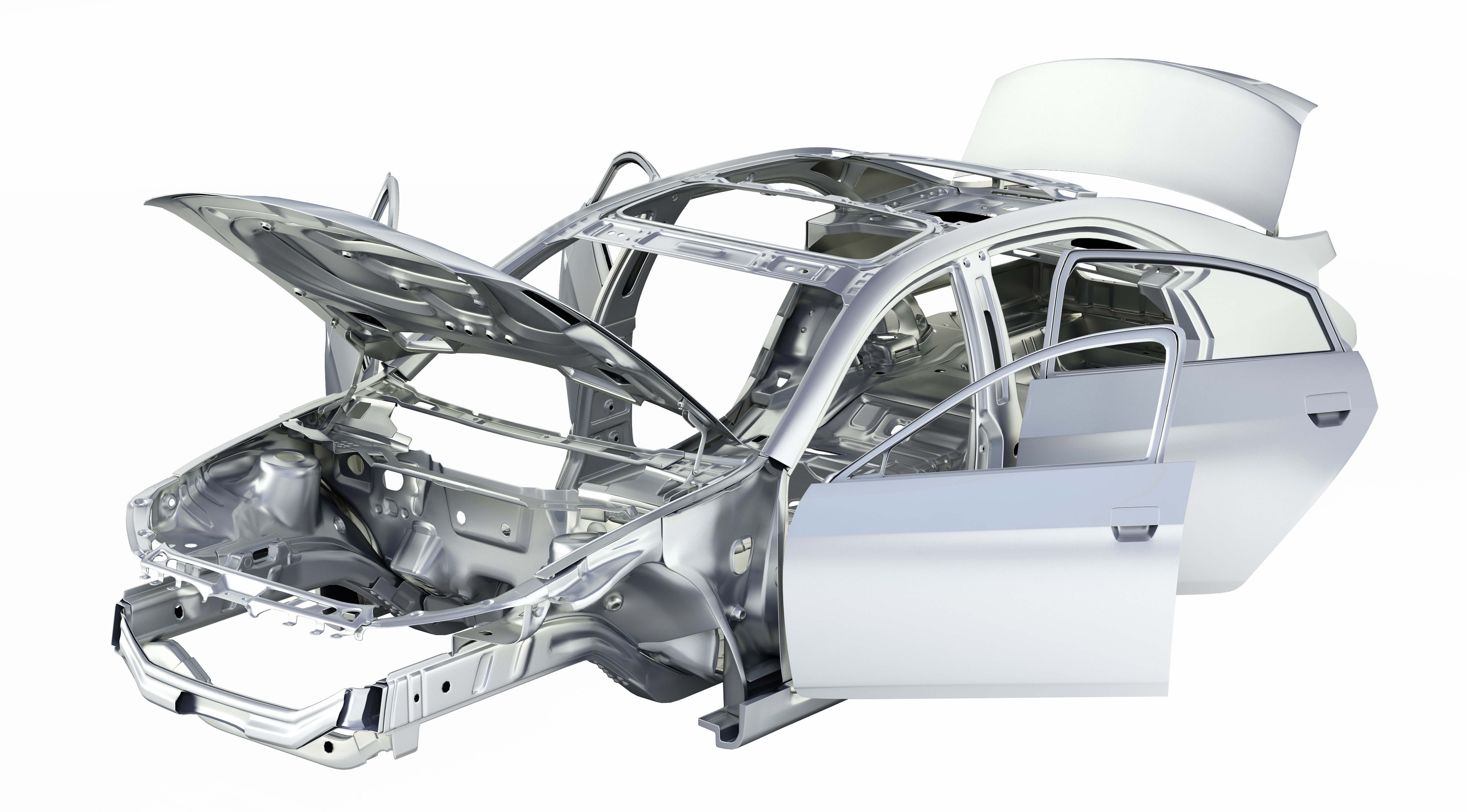Features of Eline Mart Platform
A “Seller” or also referred as “Merchant” is a person who runs a private business. The portal helps a “Seller” to add the product or create an online catalogue matching their product specifications. To do so the “Seller” has to register them on the portal. The registration allows you to add the product and manage the order received for posted product/catalogue on the portal. You can also view and update your profile on the portal after registration.
Features: The “Seller” module majorly covers the following:
- Access to the Portal
- Post a new Product or create an online Catalogue
- Order management
- Review management
- Support management
- Reports
Registration Process
Before you start selling on the Eline Mart Platform, you need to have all your details and documents handy. Here are the checklist of all that is required to start registering as an Eline Mart Seller:
- Active Email-ID and Mobile Number
- GST Number
- PAN & TAN Details
- Active Bank Account
- Business Address proof (Includes: Electricity bill/GST document/Lease agreement/etc.)
As a “Seller”, you need to register yourself on the portal before you can avail the facilities provided by the portal. The “Seller Registration” link on the header(top-right) section of the portal’s home page allows you to initiate the registration process. As per the registration process you get to create a password and generate a username for all your future logins. Your login credentials also enable you to make use of other functionalities of the portal.
Sale of illegal goods or Violation of services
Content intended to sell certain illegal goods and services as defined by the Government of INDIA/Respective state government(Of INDIA) is not allowed on Eline Mart.
Don't post/list any content/product on Eline Mart if it is being marked as illegal goods and services as defined by the Government of INDIA/Respective state government(Of INDIA). Making the sale of these items or facilitating the use of these services possible by posting links, email, phone number or other means to contact a seller directly is not allowed.
This policy applies to product, product description, images, images description, videos, video descriptions, comments, and any other product or feature. Keep in mind that this isn't a complete list. Please note these policies also apply to external links in your content. This can include clickable URLs, verbally directing users to other sites in video, as well as other forms.
If your content violates this policy, we’ll remove the content and send you a notification to let you know.
We may terminate your account for repeated violations of the Guidelines or Terms of Service. We may also terminate your account after a single case of severe abuse, or when the user account is dedicated to a policy violation.
Misinformation Content/Product/Catalogue
Don’t post content on Eline Mart if it fits any of the descriptions below:
- Content/product/listing aiming to mislead user’s about the quality, description, means, or specification requirements of the product/services, or false claims that could materially discourage participation.
- Content/product/listing that has been technically manipulated or doctored in a way that misleads users (beyond clips taken out of context) and may pose a serious risk of egregious harm.
- Content/product/listing that promotes harmful substances, troubleshooting steps, or that present an inherent risk of severe bodily harm or death.
- Content/product/listing that contradicts guidelines issued on certain safe medical practices.
- Scams: Content/product/listing offering cash gifts, “get rich quick” schemes, or pyramid schemes (sending money without a tangible product in a pyramid structure).
- Repetitive comments: Leaving large amounts of identical, untargeted or repetitive comments.
If your content violates this policy, we’ll remove the content/complete listing and send you a notification to let you know.
Adding Product or Creating an online Catalogue
Feature allows you, as a “Seller” to add the product or create an online catalogue matching their product specifications.
Before adding the product or creating an online catalogue, “Seller” will be required to add the “Brand” of which the “Seller” intends to sell the product online. Your request approval will take 48 hrs. to 72 hrs. (working) after successful verification of the information submitted. And “Seller” will receive a notification and access to the Eline Platform add product form will be enable (if request is approved).
After the approval, “Seller” may now add the product or create an online catalogue matching their product specifications.
Note: Eline Mart reserves the options to disable the product listing if found violating the guidelines/policy mentioned on the platform.
Charges
Eline Mart charges a nominal fee for the usage of platform as mentioned in the “Fee & Pricing” page.
Eline Mart reserves the right to change its Fee policy from time to time. In particular, Eline Mart may at its sole discretion introduce new services/fees and modify some or all of the existing services/fees offered on the platform. In such an event, Eline Mart reserves the right to introduce fees for the new services offered or amend/introduce fees for existing/new services, as the case may be. Changes to the Fee policy shall be posted on the platform and such changes shall automatically become effective immediately after they are posted on the platform. Unless otherwise stated, all fees shall be quoted in Indian Rupees. User shall be solely responsible for compliance of all applicable laws including those in INDIA for making payments on Eline Mart.
Seller Support
As an Eline Mart platform registered “Seller” you have access to support options as mentioned in the “Support” page of the “Seller Site of Eline Mart platform”